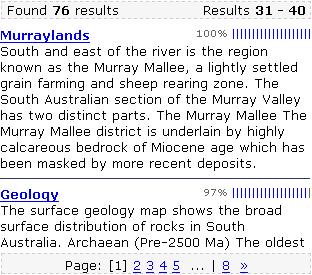New Aura Search
New Aura Search screen
Developer
Jeff Coughlin, David Whiterod
Version 2.1 now available
- CSS changes
- Uses H2 tag to display result titles
- Uses FriendlyURLs (FUs) if they are being used on the site
- Uses widgets:paginationDisplay for pagination (included in FarCry v3)
- Enhanced whitespace management
- Note the changed installation instuctions included in readme.txt.*
Here is the new Aura search template completed. It will likely be released with the next full install of Farcry (v2.3), but for those of you that can't wait (or don't want to upgrade to the latest Farcry just yet) here it is. It should be usable with any version of Farcry 2.x, however I do suggest making a backup of the old "_search.cfm" before you overwrite it with this one. Simple instructions are included in zip file.
Special thanks to David Whiterod for the stylesheet (following the tableless format that Aura uses) and Geoff Bowers & Ben Bishop for feedback and testing.
This is setup for the Aura template, so keep that in mind if you'd like to apply it to any existing Farcry modified site (you may wish to edit the stylesheet).
Installation instructions
1. Place Search_NextPrevious.cfm into farcry_core/tags/webskin
2. Place dmScreen_search.css into <farcry_project>/www/css
3. Place _search.cfm into <farcry_project>/includeObj
4. Place dmFooter.cfm into <farcry_project>/webskin/includes
Note: The only change made here was adding a hidden <input>
tag to the Search form. If you are only looking to add
"_search.cfm" to an existing modified Farcry site, you may
just want to add the following line to any search forms:
<input type="hidden" name="searchformsubmitted" value="1" />
There are notes in "_search.cfm" explaining what this is for
(it is not required).
5. Edit <farcry_project>/webskin/includes/dmHeader.cfm and add
dmScreen_search.css as a stylesheet (You may wish to set the
media="all" so that it prints correctly).
Note: You may wish to do steps 2-4 in the <farcry_aura> folder
as well to allow the change to be included in future website
installations.