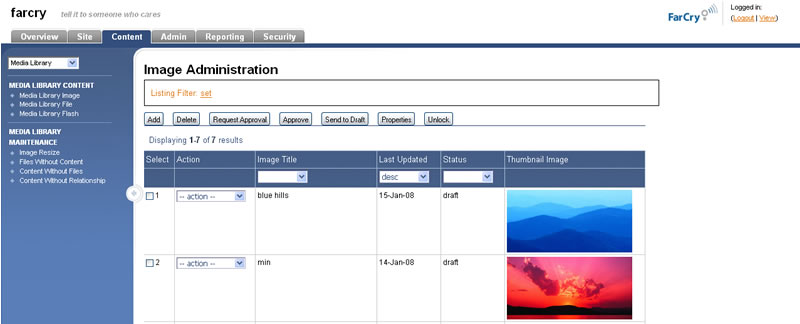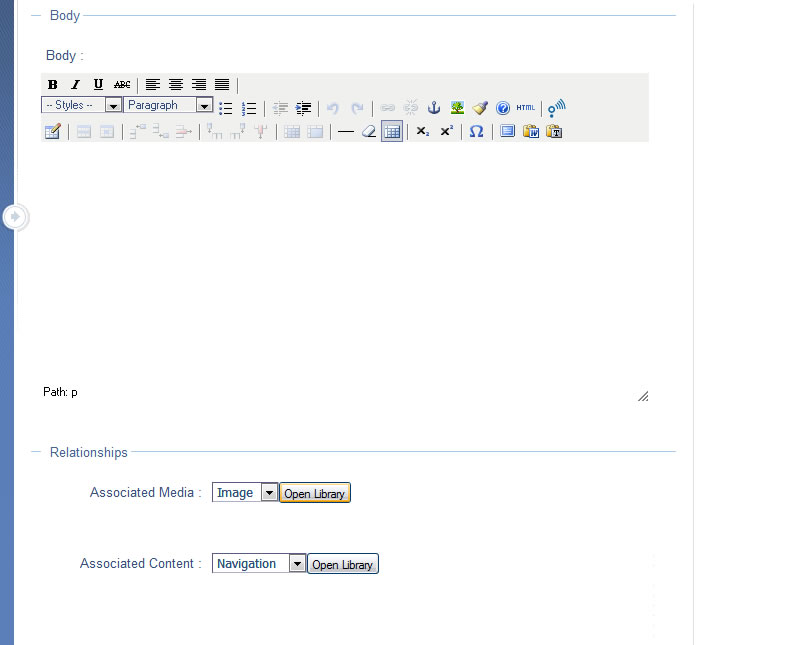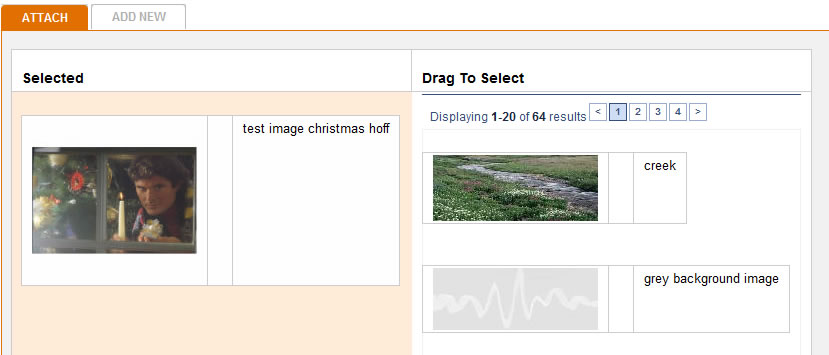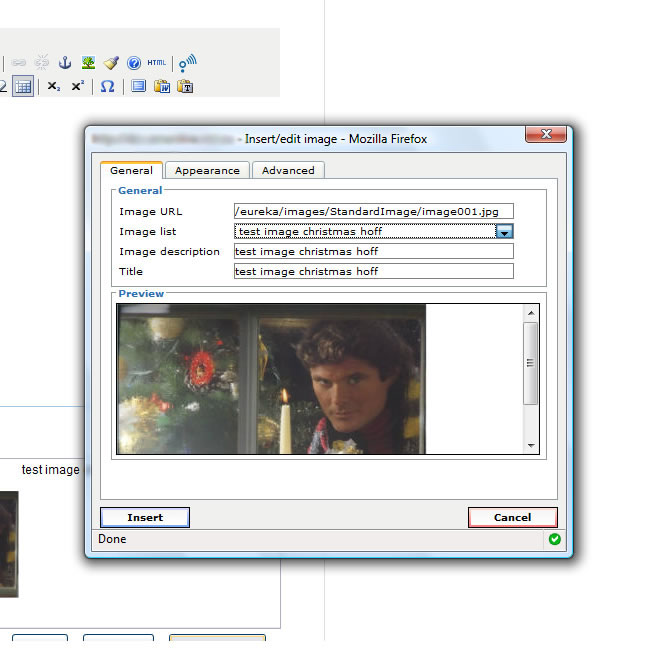Media Library
The media library section under the Content tab is a place to centrally manage media content. You'll notice that all media items are located here regardless of where they were originally uploaded from.
It is possible to place images and other content inline from any external URL with the Rich Text Editor, however it is generally better to use the Library as it provides more options and more consistency.
Once placed in the library, an image can be dropped into a page by doing the following:
Step 1: On the "Body" page, scroll down to the "Relationships" section.
Step 2: Open the library for the kind of content that you wish to add (in this case, the Image library) and then add the content. This will now associate this image to this page.
Step 3: The image will now appear in the image list dropbox.