Webtop UX Overhaul
The administrative webtop will be redeveloped, focusing on usability and editor productivity.
Key Objectives
- clean, minimalist and chunky design
- make use of media queries to provide assistive UI for both small and larger viewport sizes
- make the webtop touch screen friendly
- remove framesets
- isolate webtop and front end styles for formtools, and edit handlers
- based on the Bootstrap HTML5 framework
- retain webtop XML customisation, and related security features
Prototypes
Early Webtop Mockups |
|||
|---|---|---|---|
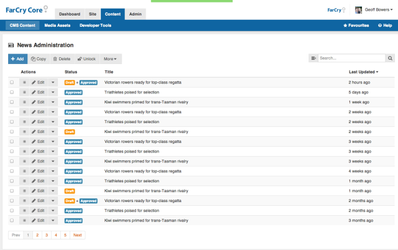
|
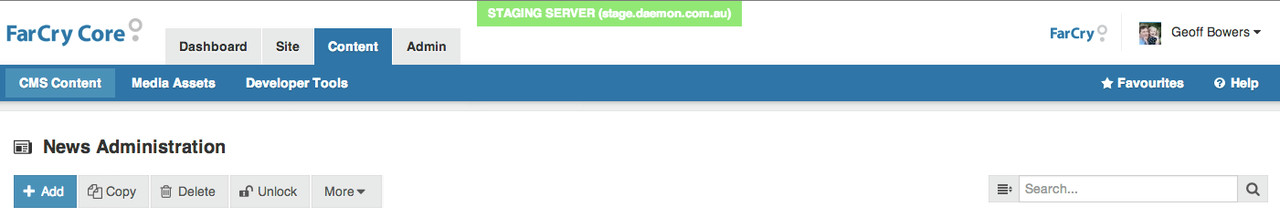
|
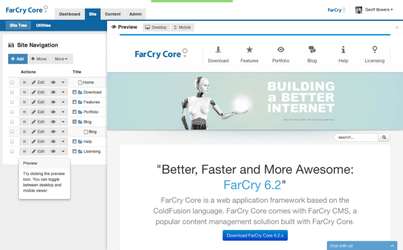
|
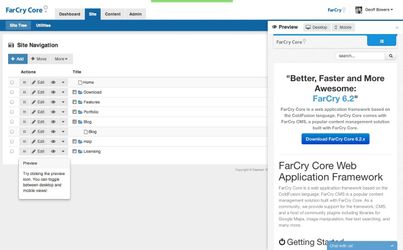
|
|
|
|
|
|
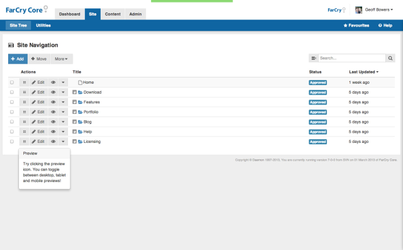
|
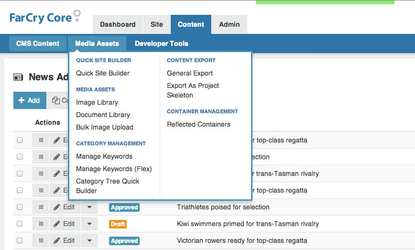
|
||
|
|
|
||
Visuals
- Refreshed visual design while retaining the FarCry brand
- Important: existing users should still "feel at home"
- Customisable client logo
- Customisable colour schemes (define simple primary/secondary colour palette)
- Customisable "environment" label (e.g. "Staging" text/colour/image in header)
- Improve the site tree
- Optionally show different filtered views of the site tree, such as all objects in draft
- Webtop Overview / Edit views still need to be designed to work in front-end dialogs
Usability
- Optimise the navigation path to performing common tasks (less clicks = win)
- Mobile / tablet friendly where feasible (uploads, drag-drop could be blockers)
Architecture
- Retain compatibility with existing webtop XML structure
- Replace ad-hoc .cfm files with type-based webskins
- New registered id's for webtop (built-in) CSS and JS
- Upgrade to jQuery 1.9.x
New Features / Notes
- Quick links / favourites (5-10 max?) in the webtop
- In-line editing in the front-end
- Create draft, click cancel, no changes? DELETE THE DRAFT!
- Auto-saving content objects?
- Does archiving work? Is a fix needed for auto-saving to not be destructive?
- System info page (linked from header farcry logo?)
- - Including "check for new version?"
- Tree
- - include a timer to check if the tree has changed?
- after clicking edit, set a callback to check if the edited item has changed and update the data in the table
- JS optimisation
- skin:footerJS tag for loading JS at the bottom of the document
, multiple selections available,