 Home
Home
Google Analytics Plugin has moved to GITHUB: https://github.com/farcrycore/plugin-googleanalytics/
Latest Release Google Analytics 3.0.0 (as at 05-Mar-2013)
Latest milestone build: milestone-3-0-0
- SVN: https://farcry.jira.com/svn/GA/tags/milestone-3-0-0/
- ZIP: https://farcry.jira.com/source/browse/~tarball=zip/GA/tags/milestone-3-0-0/milestone-3-0-0.zip
Certified for versions of 6.0.15+
Google Analytics Plugin
Provides close integration for FarCry projects with the Google Analytics service v3.0 APIFeatures include:
- webtop overview integration
- stats for individual pages or content items
- stats for site tree branches or sections
- inline line charts and dot graphs for 7, 30, 90 and 356 day periods
- support for downloads and external link reporting
- a framework for tracking Google custom variables
- popular content publishing rule
Screengrabs
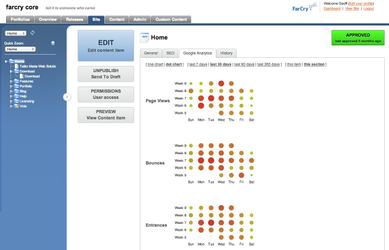
|
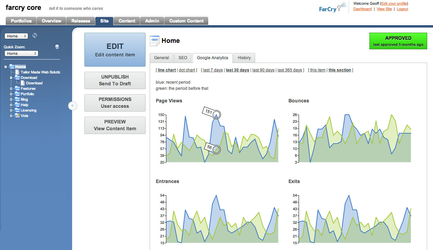
|
|
Dot Graphs
|
Line Graphs
|
Installation
Checkout from source control
svn checkout https://farcry.jira.com/svn/GA/trunk to ./farcry/plugins/googleAnalytics
TRUNK should be mostly stable. But there are specific milestone tags for those who don't want to risk it.
Copy the "www" folder to a "googleanalytics" folder under your project's webroot or create a web server alias (virtual directory on IIS) as "/googleanalytics" pointed at the plugin's www folder.
Update project constructor
Add googleAnalytics to the plugin list within ./www/farcryConstructor.cfm
<!---// set plugin list---> <cfset THIS.plugins = "farcrycms,googleMaps,googleAnalytics,farcrydoc" />
Deploy content types
Go into the webtop ADMIN > DEVELOPER TOOLS and deploy all the plugin content types.
Set Up Google API Profile
- Set up a project in your Google API console
- under Services, enabled Analytics API
- under API Access, create a client ID (the redirect URI must be http://your.domain.com/webtop/admin/customadmin.cfm?plugin=googleanalytics&module=gapi_oauth.cfm)
- In FarCry, create/edit your settings in Content -> Google Analytics -> Site Settings (I assume you've already updated app and deployed new schema changes :)
- Copy in the clientID and secret
- Authorise FarCry to access the your analytics data (there should be a link next to Refresh Token)
- Select your Account, Property, and Profile.
What else?
That's literally it. If GA Plugin detects that you are serving a page from one of the configured domains, it will automatically include the correct urchin code for your domain in the HEAD of your document.