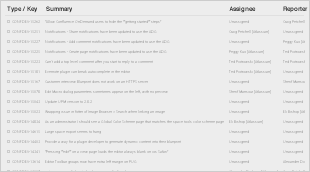|
The installation instructions listed here are only relevant for version FarCry 4.x. |
Embed Google Maps within your FarCry application.
Sample implementations include:
webDU Conference
Daemon: Contact Us
Dott 07
http://www.youtube.com/v/BRLcw_ZFqr4 |
You can grab the code base from the FarCry subversion repository: http://svn1.cvsdude.com/modius/farcry/plugins/googleMaps/trunk
Or a zip of the plugin on the FishEye site (bottom left): http://fisheye3.cenqua.com/browse/farcrycms/plugins/googleMaps/trunk
Add googleMaps to your plugin list in the farcryinit tag of your project's Application.cfm:
<farcry:farcryInit name="daemon" dbType="mssql" plugins="farcrycms,farcryflow,googleMaps" /> |
You'll need to get an official Google Map API key for your domain. This is a big alphanumeric keyed to your specific domain – so you'll need one for your development environment and one for production.
Add something like the following to your project's ./config/_serverSpecificVars.cfm
<cfsetting enablecfoutputonly="true" />
<!--- production server specific variables go here --->
<cfset application.stplugins.googlemaps.apikey="ABQIFFFFbsprD0qxxzsWeHnhPkBI3xRHvAt0JAzwc_e_MCA" />
<!--- developer/staging specific variables are overridden here --->
<cfset machineName=createObject("java", "java.net.InetAddress").localhost.getHostName()>
<cfswitch expression="#machinename#">
<cfcase value="mydevbox">
<cfset application.stplugins.googlemaps.apiKey="ABQIBBBBbsprD0qxxzsWeHnhPkBI3xy48YQjS2luDReiGlZQ" />
</cfcase>
</cfswitch>
<cfsetting enablecfoutputonly="false" />
|
Then simply reinitialise your application and login to the webtop. You can create Locations and maps from the webtop admin, and schedule maps onto your pages using the googleMap publishing rule.
googleMap
googleMapLocation
ruleGoogleMap