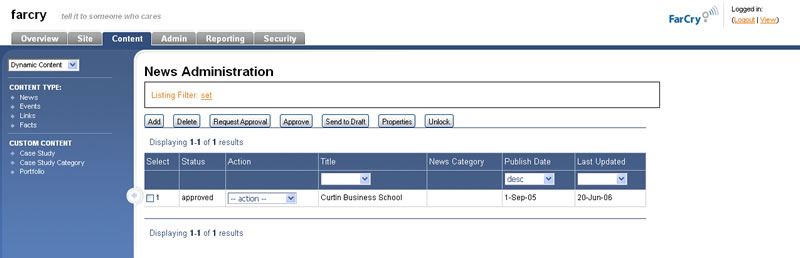News Content
News content differs from a standard HTML content item in that it has no fixed position in the website. It appears only if the current time is past it's publish date, before the expiry date and its categorisation matches that categories assigned for a specific region of the site.
To create a NEWS ITEM
- Click on the CONTENT tab
- Using the site tree (on the left side of the screen), select NEWS and the NEWS ADMINISTRATION page will appear.