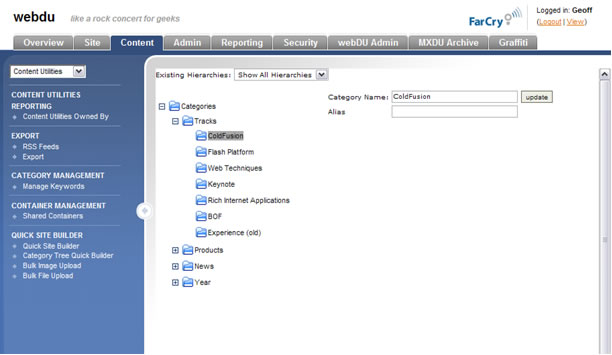FarCry allows you to set up a category tree, with whatever keywords your organisation deems appropriate. These categories can then be made available to contributors to classify all the different content types in the FarCry system.
Walkthrough: Set up keywords
With your instructor; set up some keywords for categorisation.
- Select the Content tab
- Switch to the Content Utilities sub-section
- Select Manage Keywords
- Review the current keyword hierarchy with your instructor
Tip: You might like to try your luck at the Category Tree Quick Builder utility. This enables contributors to add a lot of category items all at once. Very useful if you are just starting out!