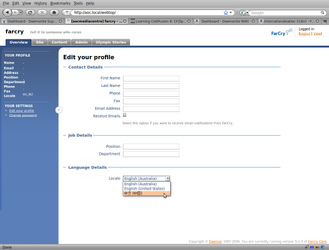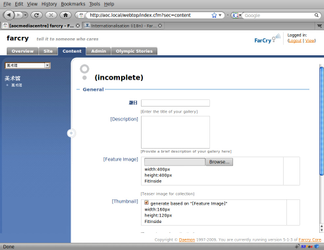...
For example, instead of typing things like "题目" in the file you need to type "\u9898\u76EE". Translating using Unicode escapes by hand is very tedious and time consuming. Luckly, since FarCry uses the resource bundle standards, however, tools are availiable to make translation much easier. Once such tool is the resource bundle editor for Eclipse: http://sourceforge.net/projects/eclipse-rbe/ See the screen grab below
| Note |
|---|
Download and use a 3rd party tool to do translations. Any Java resource bundle editor will work. I tend to use the Eclipse plugin http://sourceforge.net/projects/eclipse-rbe/ |
2) Add the locale so it can be chosen. Edit the file farcryConstructor.cfm in your project, and add the locale to the THIS.locales variable. For example, this:
...
4) Edit the profile of account in which you are logged in, and set the locale to your new locale. You can do this from the profile screen (see screen grab below)
After your locale is switched the labels you have defined in the local properties file should then be in use. As seen in the following screen shot. Note, not all labels have been translated (and the ones that have are somewhat bad), but it conveys the point.