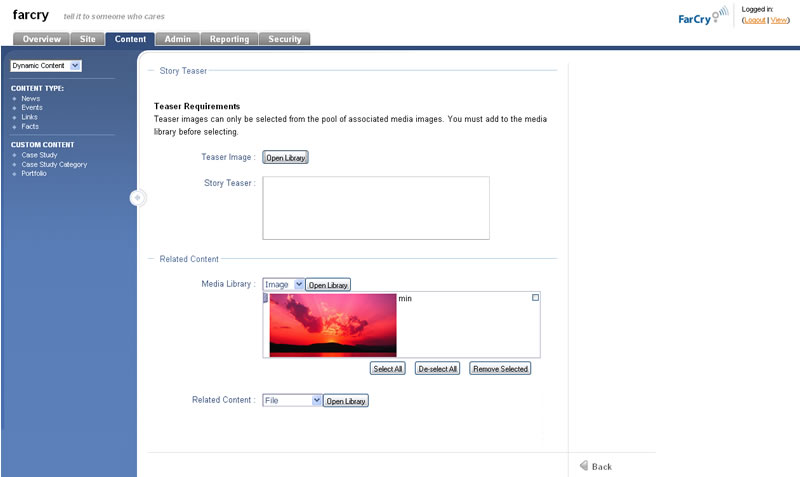...
- If you would like to upload images, click on ADD IMAGES. Once the image(s) have been uploaded you will find them listed in the IMAGES BOX. Select the image and insert into the text at the point required. Repeat for all images.
- If you would like to upload files, click on ADD FILES. Once the files have been uploaded you will find them listed in the FILES BOX. Select the file and insert into the text at the point required. Repeat for all files.
- Enter the text for the tease in the TEASER TEXT area.
- Once all field completed on this page click on NEXT.