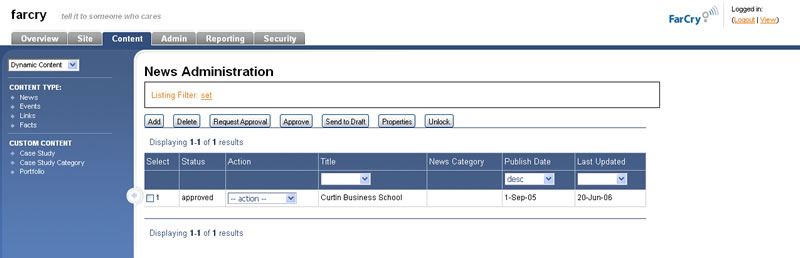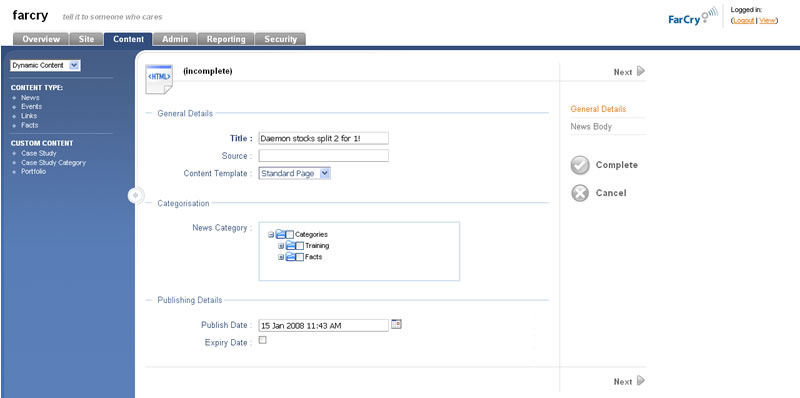...
News content differs from a standard HTML content item in that it has no fixed position in the website. It appears only if the current time is past it's publish date, before the expiry date and its categorisation matches that categories assigned for a specific region of the site.
To create a NEWS ITEM
- Click on the CONTENT tab
- Using the site tree (on the left side of the screen), select NEWS and the NEWS ADMINISTRATION page will appear.
- Click on the ADD button. The News items wizard step 1 should now be displayed.
- Give the news item a title in the TITLE field.
- Select the PUBLISH DATE you would like to the news item to go live and also an expiry date if applicable.
- Once all fields on this page are complete click NEXT.